Detecting iTwin issues
Why is detecting iTwin issues important?
Construction and infrastructure projects involve collaboration across multiple disciplines, making issues like design clashes, outdated elements, or field challenges inevitable. The iTwin Platform helps tackle these problems by providing tools to find, visualize, and track issues in real time. By centralizing issue management and offering clear visual context across model versions, iTwins enable teams to address problems proactively, improving collaboration and reducing costly delays.
Key scenarios
The Issues API is your project's command center for problem tracking. It allows teams to identify and assign issues directly within the iModel, whether it's a design flaw, a maintenance problem, or an operational bottleneck. The API lets field engineers communicate real-world issues directly to project managers, making it easier to prioritize and resolve problems before they escalate. It's more than just a list of issues — it's a tool to ensure accountability and resolution across the project's lifecycle.
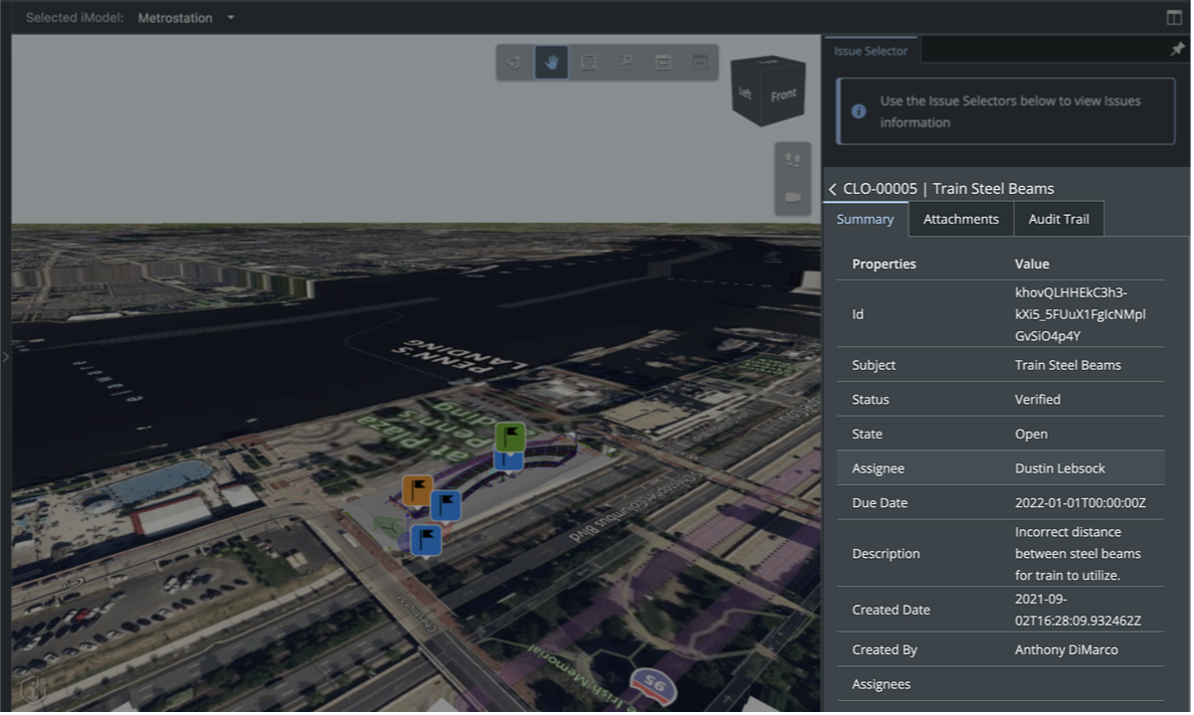
Knowing there's an issue is one thing, but seeing it in the context of the entire iTwin can provide the clarity needed for faster resolutions. This is where the Saved Views API comes into play. It allows users to create snapshots of specific parts of the model that require attention. By isolating model components or zooming in on specific elements, saved views help stakeholders visualize the problem in a shared space, eliminating any confusion about what needs fixing.

Design conflicts, known as clashes, often arise when multiple teams work on different aspects of the same project. For example, two design elements might occupy the same space or interfere with each other. The Clash Detection API automates the process of identifying these conflicts, scanning your model to catch potential issues. Detecting clashes early in the design phase helps prevent costly problems during construction.
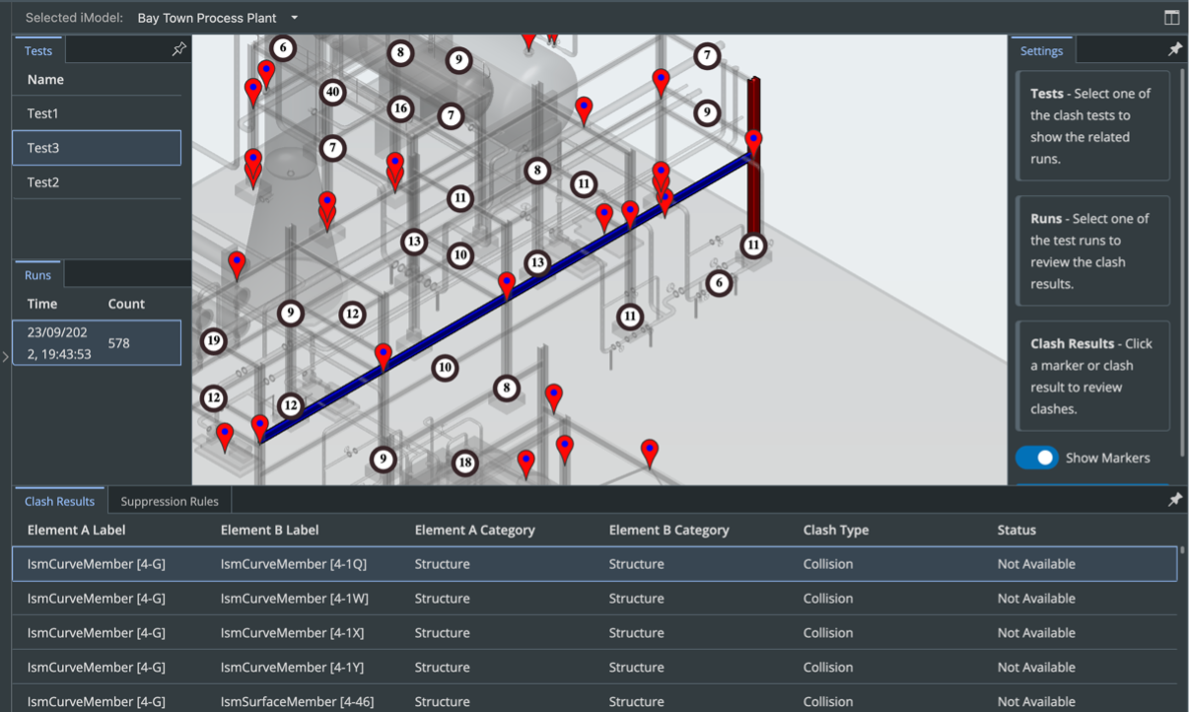
As your project evolves, you may need to visualize how it changed over time. The Changed Elements API tracks modifications between different versions of your iModel. It enables teams to monitor changes and ensures new issues don't go unnoticed. By identifying new problems and confirming the resolution of past ones, this API provides a clear view of model progression, helping teams manage design changes effectively.
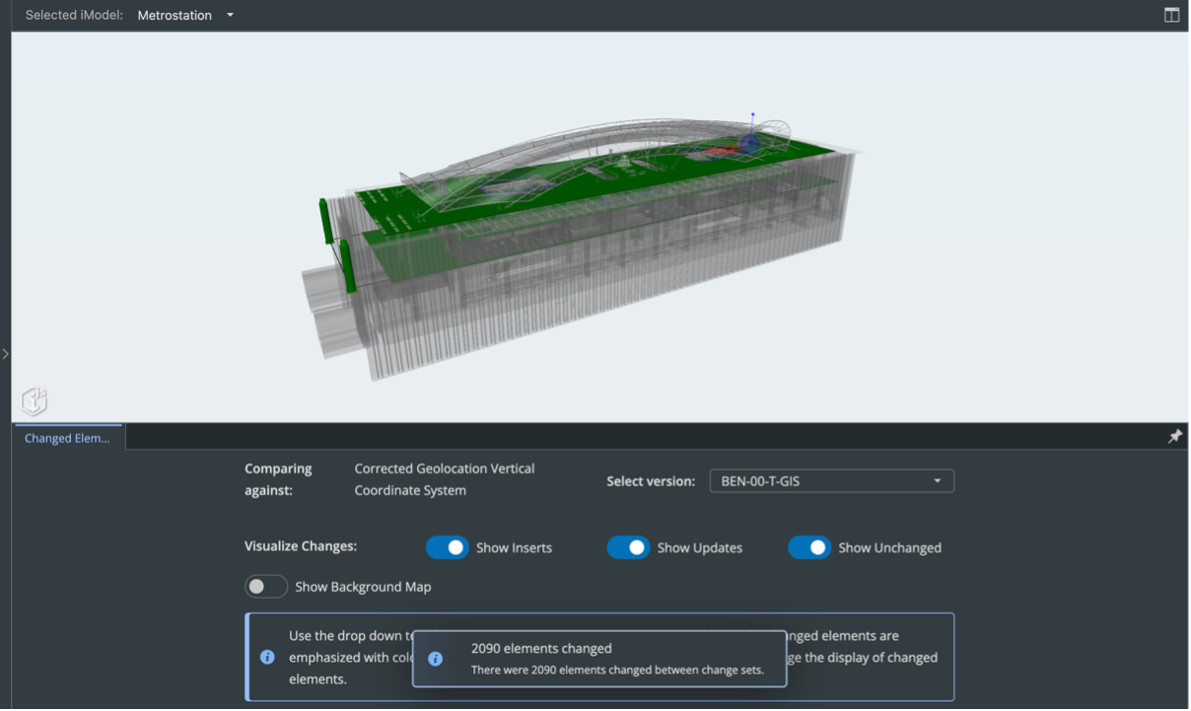
Summary
The iTwin Platform offers more than just tools for detecting issues—it provides a complete solution for tracking, visualizing, and resolving them. From real-time issue logging to pre-construction clash reviews, the platform ensures seamless collaboration. Additionally, using Webhooks, you can automate notifications for specific events, such as issue creation or resolution, keeping everyone well informed about progress. By leveraging these capabilities, the iTwin empowers teams to stay ahead of problems, ensuring a timely and cost-effective delivery of project outcomes.
Featured APIs
Featured tutorials
Was this page helpful?