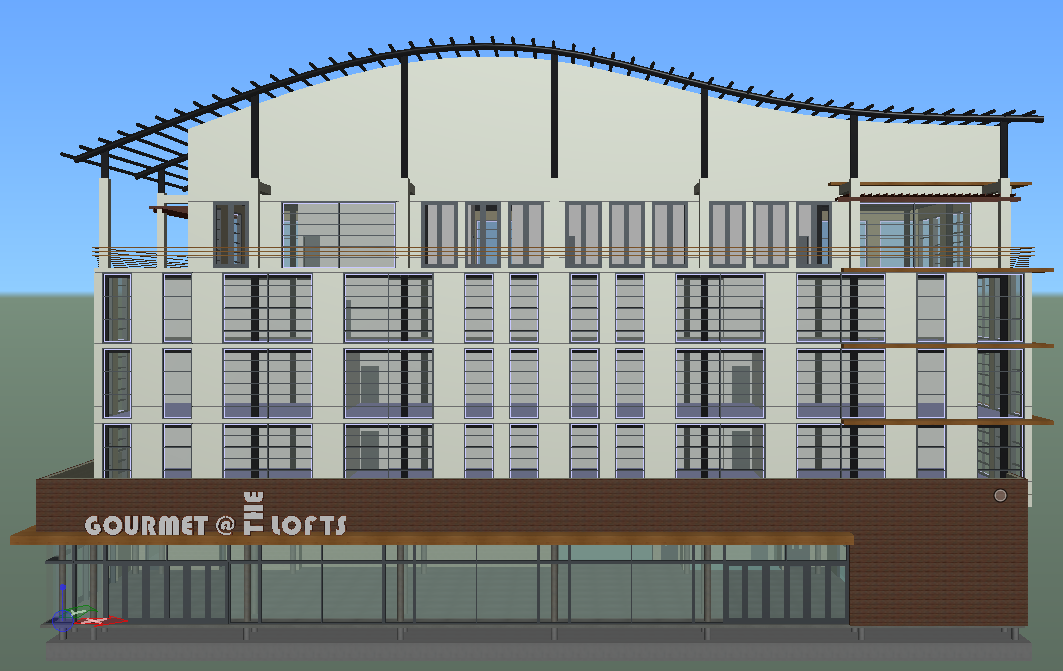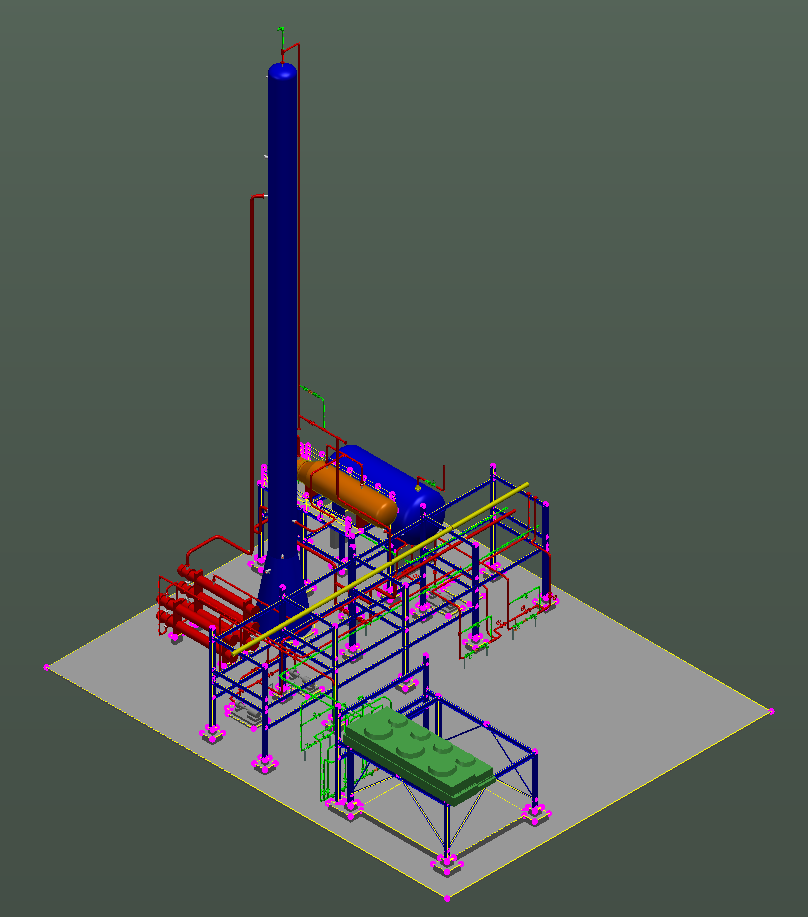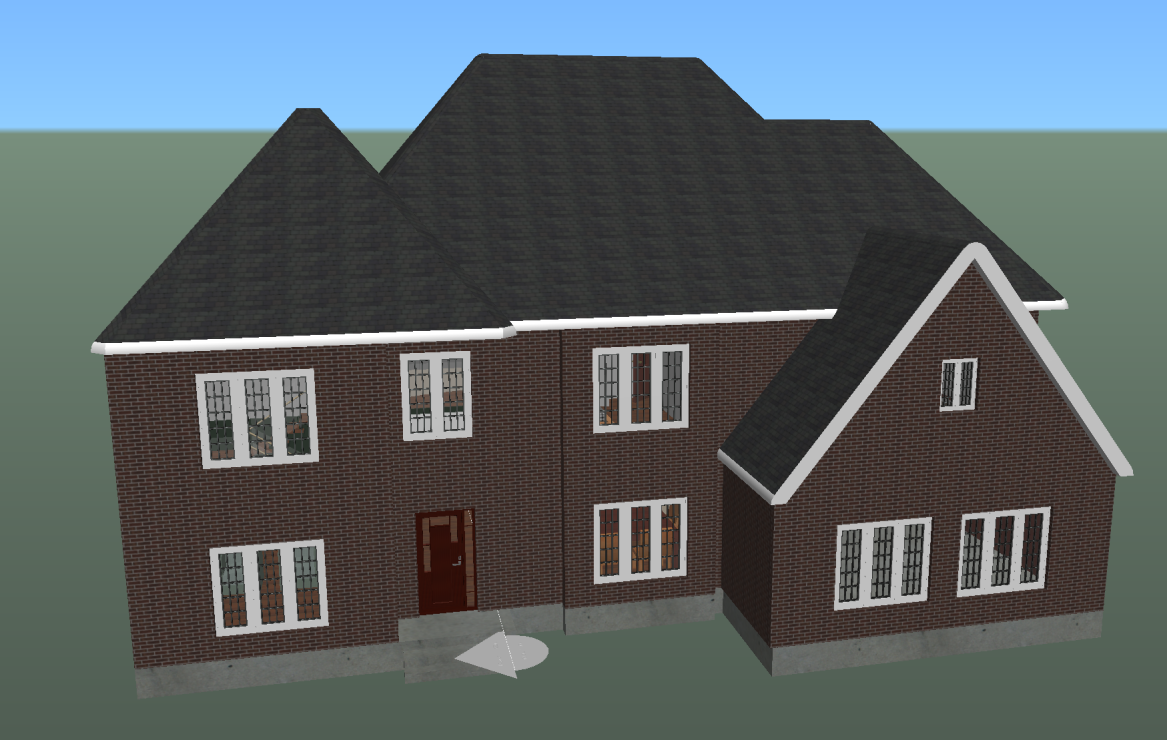Create a Test iTwin and an iModel from a Bentley provided sample
The quickest way to get access to a cloud hosted iModel is by creating a Test iTwin and an iModel seeded with Bentley provided sample data.
- Go to https://developer.bentley.com
- Click the Sign In button and sign-in using your Bentley account credentials
- If you have not already registered, click Register now and complete the registration process.
- Click on your user icon and navigate to the My iTwins page
- Click the + New button
- Give your Test iTwin a name
- Click Save
- iModels in the newly created test iTwin will be listed (it will not have any iModels)
- Click the + New button to create a new iModel
- Give your test iModel a name
- Select Create iModel from Bentley Sample
- Choose one of templates
- Click the Save button and wait until your iModel is created
Metrostation Sample
A metrostation located in Philadelphia. Contains platform, rails, and subway cars.
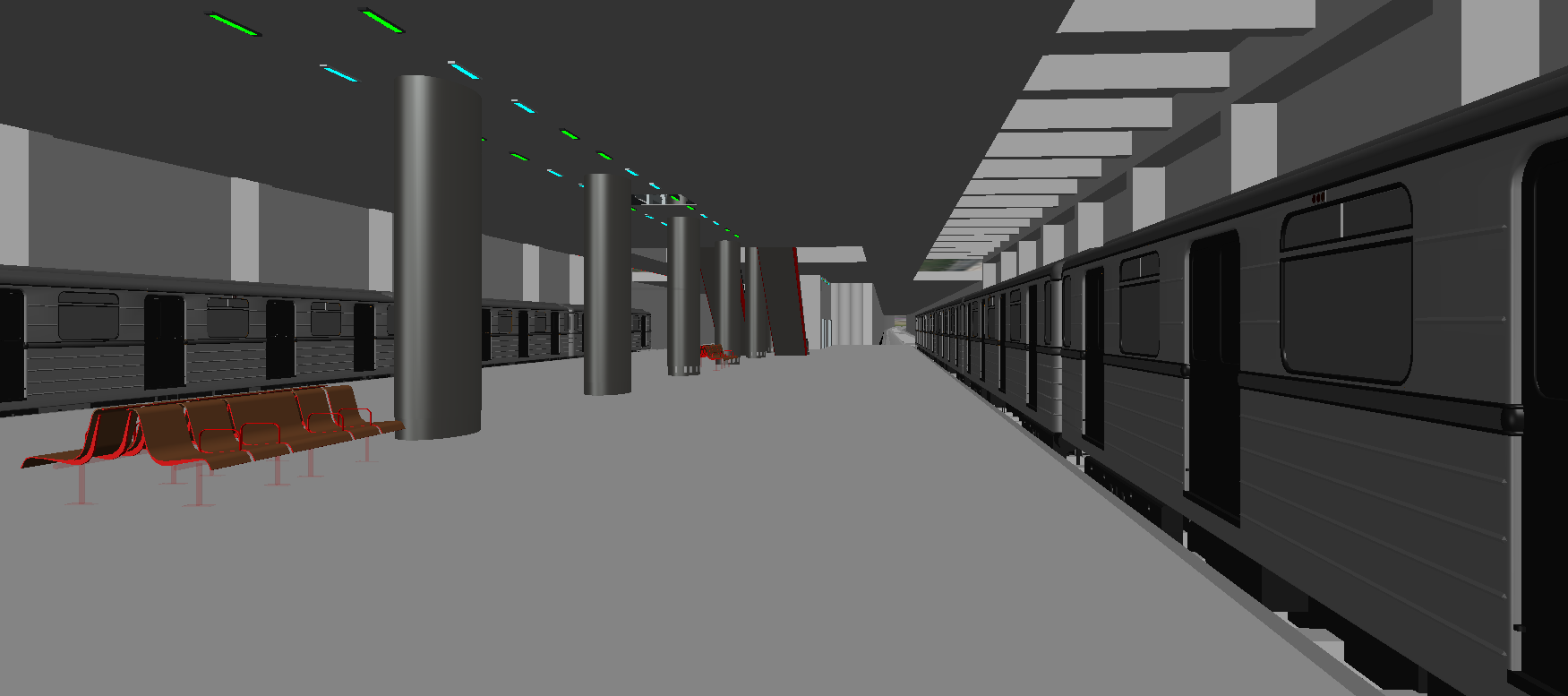
Stadium
Soccer stadium in Singapore. Features landscape details and a metro station. This is the largest sample iModel.
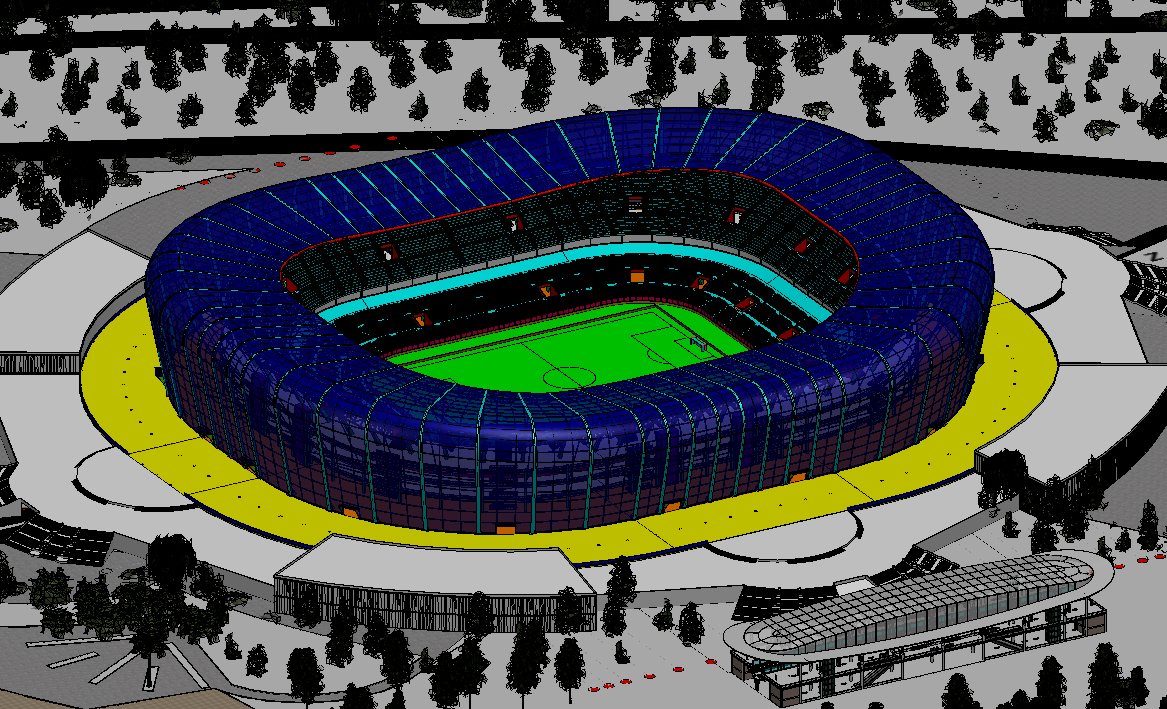
Was this page helpful?